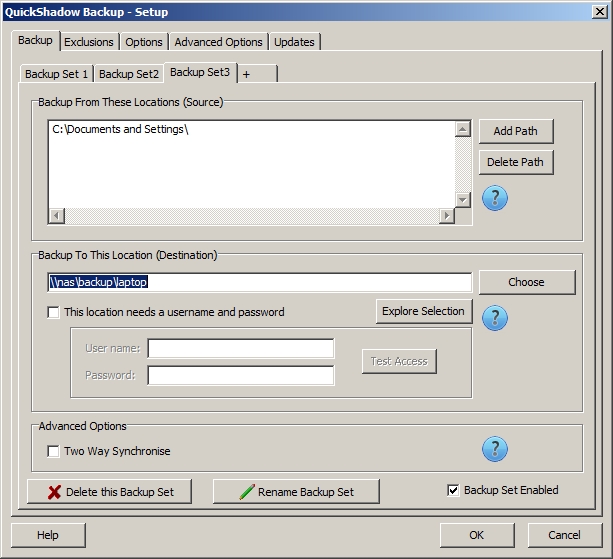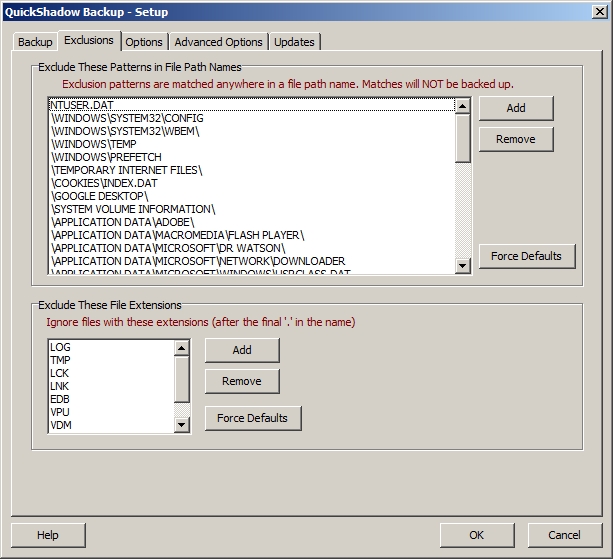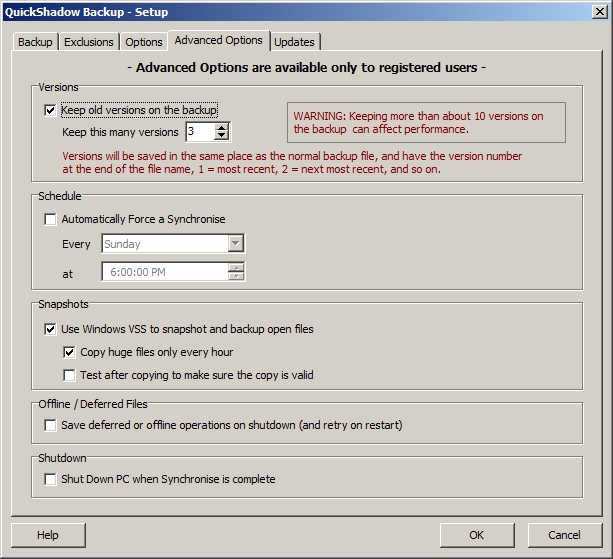Main Window
If you want to see what is going on, it is shown in the main window. If you want to start or stop monitoring, or start or stop a synchronise, this is where it is done.
Setup – Selecting backup source and destination
This setup page shows where the backup source and destination are set. Just click a few buttons – easy!
Setup – Exclusions
If you want to stop copying worthless junk to your backup, you use exclusion patterns. This is where they are set. A large set of exclusions are already provided, most users don’t need to change these.
Setup – Options
The options allow various settings to be changed. The standard options are good for most users, but those who need to tailor the behaviour can do so here.
Setup – Advanced Options (for registered users)
Advanced options allow setting things like number of old versions to keep, when to schedule a syncrhonise, if open files should be copied, and so on.
Advanced options are available for registered users – and for the first 30 days of evaluation.